Welcome back to my 3-part series on leveraging reviews for site conversion. In part 1, we looked at the importance of reviews, and covered some of the common reasons why store owners procrastinate about getting them.
If you haven’t already done so, check that out here.
Cutting to the chase, product reviews are one of the biggest single levers you can pull to improve your site conversion.
Now that we understand that, lets turn our attention to actually getting reviews! In this post I’m going to walk you through a 3-Phase plan for how to get a constant stream of them!
Phase 1 – Getting Your First 10 Product Reviews
This phase applies to you whether you’re just getting started as a brand (perhaps you’ve just got your first few sales), whether you’re an established store that has never focused on getting reviews, or whether you’ve just launched a new product and need to seed it.
Getting into double digits is simultaneously the most difficult and most important stage. Here’s a few things you should be thinking about.
Firstly – if you haven’t already done so, install a review app onto your store. There’s plenty to choose from, but the one we recommend is Stamped.io, which is available for both Shopify and WooCommerce. If you’re just getting started out you can probably just get the free version to begin with, but budget in for the business version as soon as you can.
Once you’ve installed and make that accessible on your site, its time to get some content!
- Call friends / family / loyal ambassadors who have used your product to leave a review. Ask them to be descriptive about their experience and explain what they liked or how it helped them.
- Reach out to some influencers and send them your product. Once they’ve had a chance to use it, call them to get their feedback, and if its good, ask them to leave a review. Influencers are generally comfortable in front of the camera, so ask them to take a photo with their product, and perhaps a short testimonial.
- Most Importantly – take the time to call every customer who purchases and ask for their feedback. Assuming they liked your product, 7 out of 10 people will leave a review once you’ve asked them, especially if you offer something in return, for example a gift voucher.
Phase 2 – Implementing your Review Automations
OK now you have your first 10 reviews! It’s time to get this baby on auto-pilot and chase as many as we can every single day. You want to stay focused on getting the reviews into your store at this stage (rather than 3rd party locations like in Google or Facebook).
Most of the Review Apps will automatically send out review requests. Make sure you’ve got a suitable level of subscription to cover the current order volume. It's easy to overlook that and only end up sending out review requests to a fraction of your monthly buyers!
Also, you’ll need to configure the app when to send the requests. It’s a jarring customer experience to get a review request before you’ve even had a chance to receive the product. At the same time, you need to strike while the iron is hot and customers are still feeling excited to have received it. If you can time it right, about 3-7 days after they get it is best.
Stamped.IO is good because you can configure additional automations using services like Zapier or Integromat. For example, you can add customers to a review seeking automation in your CRM, and STOP that automation when a review is left. Otherwise, you can follow up again perhaps 7 days after the app sends and email with some form of incentive to leave a review. If your incentive is a discount off a future purchase, you’re both incentivising the review as well as a repeat purchase, so it’s a win-win-win!
It's also a good idea at this point to make sure your review schema markup is set up correctly. Google uses structured data in your site to understand what to show to users in search. When your page schema is set up correctly, you'll gain access to getting reviews displayed in featured snippets. It can also improve your ability to rank in the search algorithm. If all this sounds like gibberish – get your developer to check or hire an SEO expert to handle it for you.
Phase 3: 3rd Party Reviews
With your review counts charging up through double-figures, its time to turn your mind to external reviews on 3rd Party platforms. Think about Facebook, Google, Trustpilot etc.
3rd Party reviews are more visible to the world, have higher consumer trust than reviews on your site, and help build confidence in your product before people have even visited your store,
The down side for you is that you can’t control negative reviews here, so making sure you’ve got the basics right (like a solid products and good response mechanisms for negative reviews) is critical before you embark on this phase.
One of the reasons I like Stamped.io is that it has an automated feed to send up site reviews to Google so that they appear in Google Shopping. You’ll need a business-level subscription to activate it, but getting Google reviews to appear in Shopping is a key to success on that platform.
It’s also time to adjust your automations. Instead of everyone getting a request for a store review, ask people that have left store reviews if they would mind adding their review to Google, Facebook or Trustpilot as well. If you’re driving a lot of sales from Facebook, obviously concentrate there first.
With these 3rd party platforms, a strong ‘trust’ signal to buyers is list of reviews that come in over time rather than 10 all on the same day because you’ve run a review campaign. For this reason, it’s good to just keep inviting people all the time.
With these three phases mapped out, it’s time to get cracking!
Watch out for the final post in this 3-art series where I cover how to manage and handle negative reviews, and even turn them to your advantage!